| Français | ||||
|
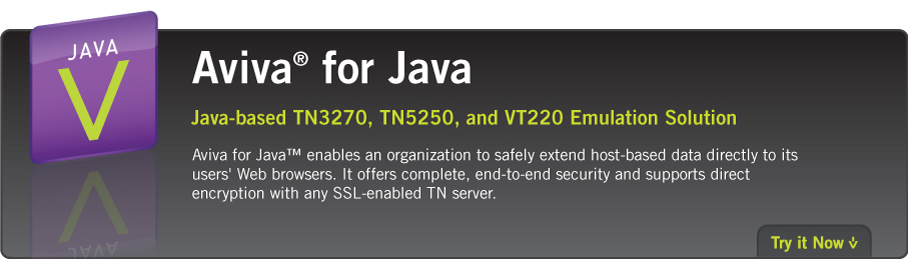
|
|
|||||||||||
|
Key Benefits Central Management - Administrate from a remote browser - easy to deploy, distribute and upgrade A Powerful Macro System - allows automation of user actions in display session. Using the popular JavaScript language, macros can be easily recorded, modified or written from scratch. New! Secure connectivity - strong SSL encryption for all session types, as well as proxy server support for safe firewall traversal New! Printer emulation - end-to-end 3270 and 5250 printing support using Java Printing Services Running as an application - besides the traditional operation as a Java applet, Aviva for Java™ now runs as a Java application. Once started via a browser, runs independently. Printer Association - Aviva for Java™ now supports the TN3270 printer associate feature. The printer session is activated automatically when the display session is activated. 100% Pure Java Applet - SNA host applications can be accessed with any Java-based browser supporting JDK 1.1.5 or higher Client AND Server Platform Independence - 100% Pure Java! Runs on any Java-enabled Web browser and any Web server - ideal for remote or mobile users Unlimited Scalability - since the connection from the applet goes directly to the Host. There is no server to bottleneck traffic! Powerful and Flexible Permission Management - allows you to define any combination of end user permissions; user preferences are stored locally on their workstations Tracing and Logging Utility - provides the in-depth analysis needed to streamline problem solving using sophisticated diagnostics TN3270(E), TN5250 and VT220 Connectivity - flexibility to meet your connection requirements Java SSL Redirector - SSL-enables any TN server that does not support SSL itself Security Management Console - central management of security settings and SSL redirector(s) International Support - Aviva for Java supports numerous code pages Automation/Programmatic Access - using JavaScript and rich set of APIs, including the first commercial implementation of OHIO Intelligent Applet Caching - decrease download time. Aviva for Java checks the Web server every time it's opened to see if any changes (e.g. upgrade) have been made, downloading again only when necessary User Preferences - are stored on their workstations (if the administrator grants permission) Cut & Paste - standard Windows functionality Print Screen - print the content of your session screen Graphical Configuration of Keyboard and Colors - Users can customize colors for maximum screen visibility, and change keyboard mappings to fit their requirements Dynamic Font Resizing - To fit your screen size Extend Attributes - 16 colors, blink, underline and reverse video support Extensive HTML Help - provides short, functional descriptions of items |
|
|
